Docs
Image
Use the image shortcode to display a responsive image with a specific aspect ratio.
Overview
Use the image shortcode to display a responsive image with a specific aspect ratio. The source link can refer to either an image available in the /assets/img folder of your site or a public web location. The shortcode renders the image as a so-called image set to optimize the image for different screen sizes and resolutions. Behind the scenes, Hugo renders the images in WebP format and stores them in a local folder (resources or public). The images are processed using the quality setting specified in the [imaging] section of the main config file (defaults to 75). Supported image types are .png, .jpeg, .gif, .tiff, .bmp, and .webp. A fallback image of type .jpeg is provided for older browsers.
.svg). However, these images are not processed but rather used as is.Arguments
The shortcode supports the following arguments:
| Argument | Required | Description |
|---|---|---|
| src | Yes | Required url of the image, e.g. “img/responsive.png”. Images with multiple color modes are expected to have a basename that ends with either -dark or -light. |
| ratio | No | Optional aspect ratio of the image, either “1x1”, “4x3”, “16x9”, or “21x9”. If set, the image is resized and cropped to match the ratio. Vector images are resized instead of cropped to fit within the given dimension. |
| class | No | Optional class attribute of the inner img element, e.g. “rounded”. |
| title | No | Optional alternate text of the image. |
| caption | No | Optional figure caption. |
| mode | No | Optional flag indicating if the image should support color modes. If set, the shortcode searches for images that having a matching color-mode suffix such as light or dark. |
Example
As an example, the following shortcode displays an image with its original aspect ratio. The image is adjusted for the active color mode. The shortcode processes two images behind the scenes, being img/responsive-light.png and img/responsive-dark.png. Only the image that matches the current color mode is shown.
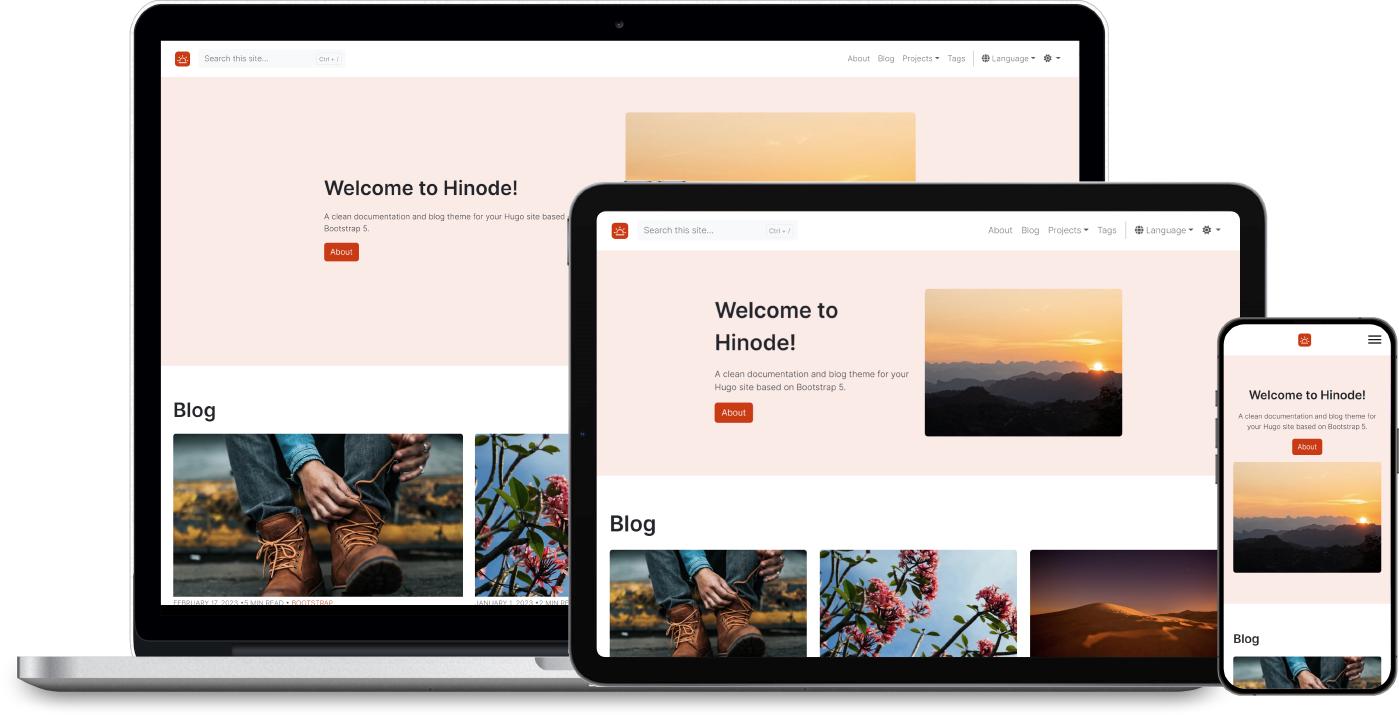
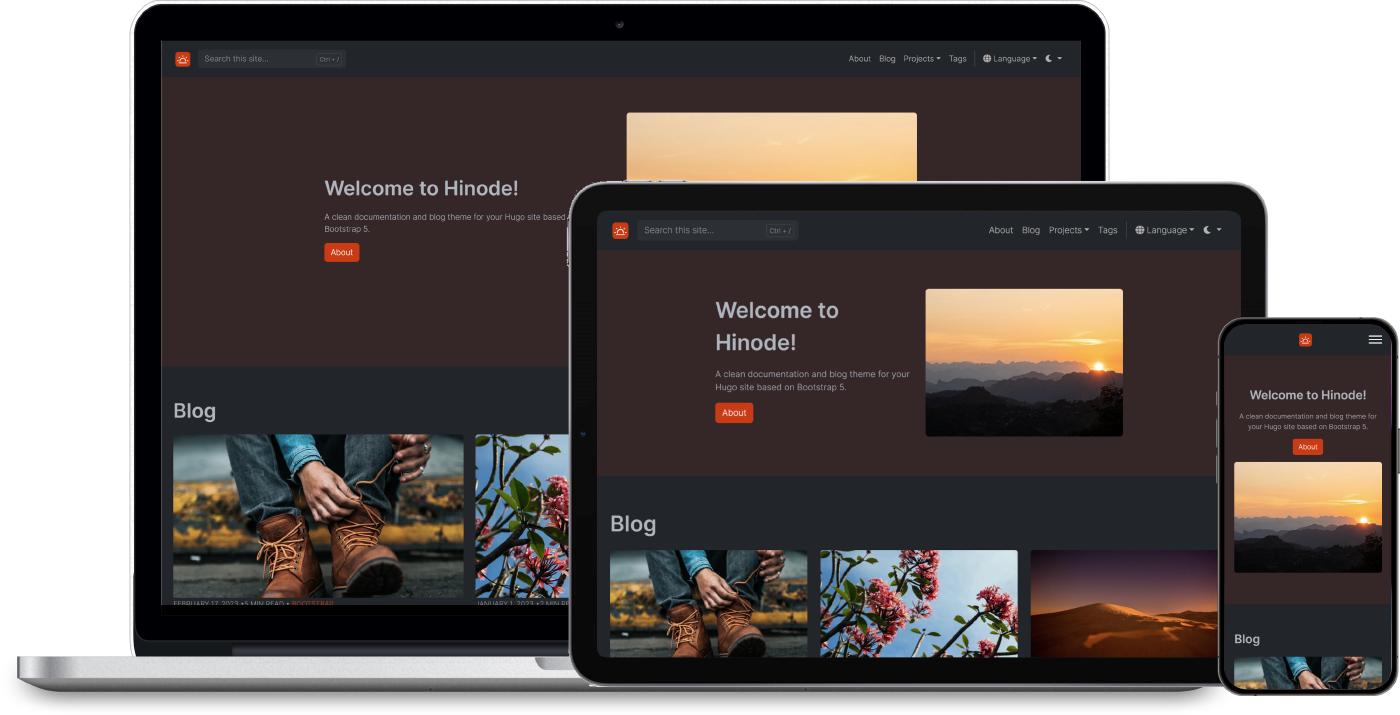
{{< image src="img/responsive.png" mode="true" caption="Image caption" >}}